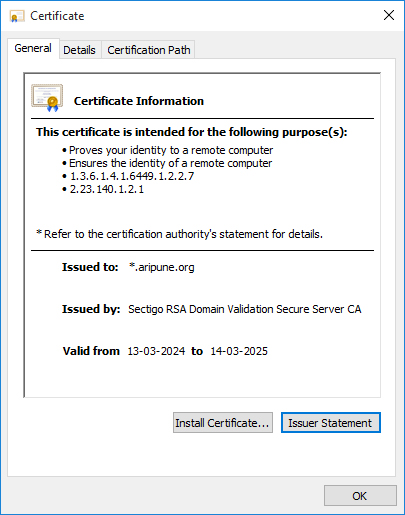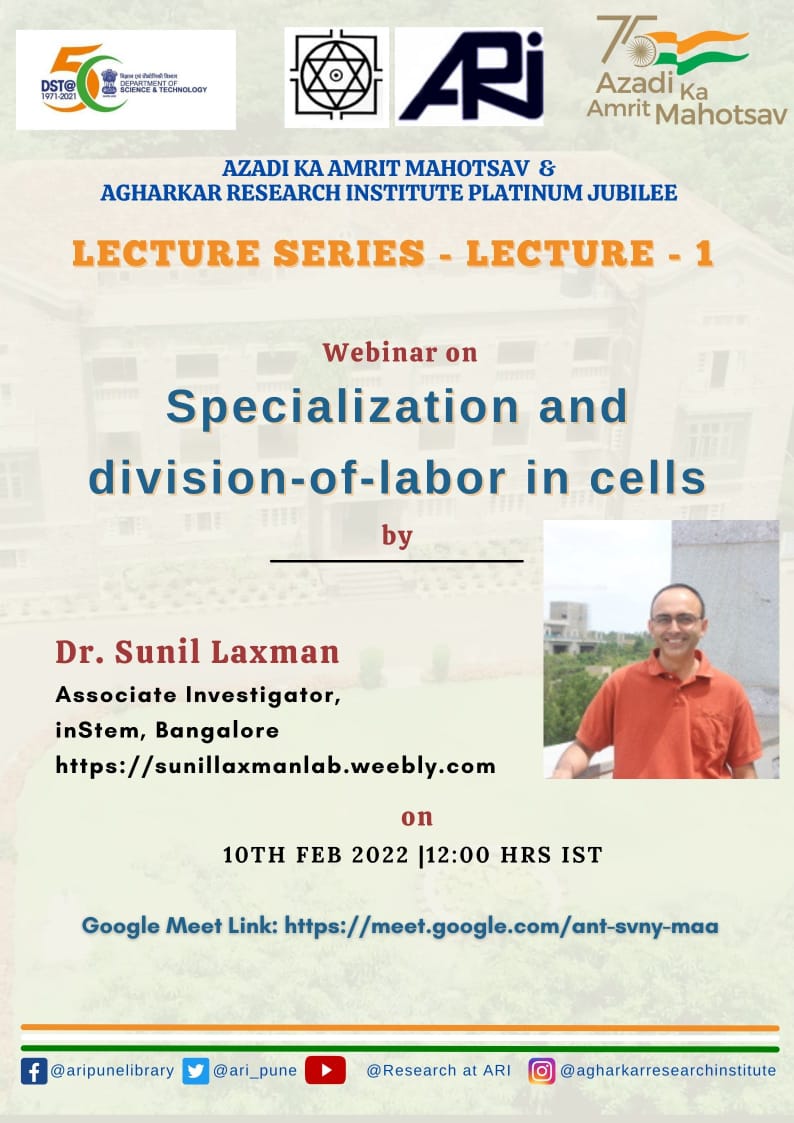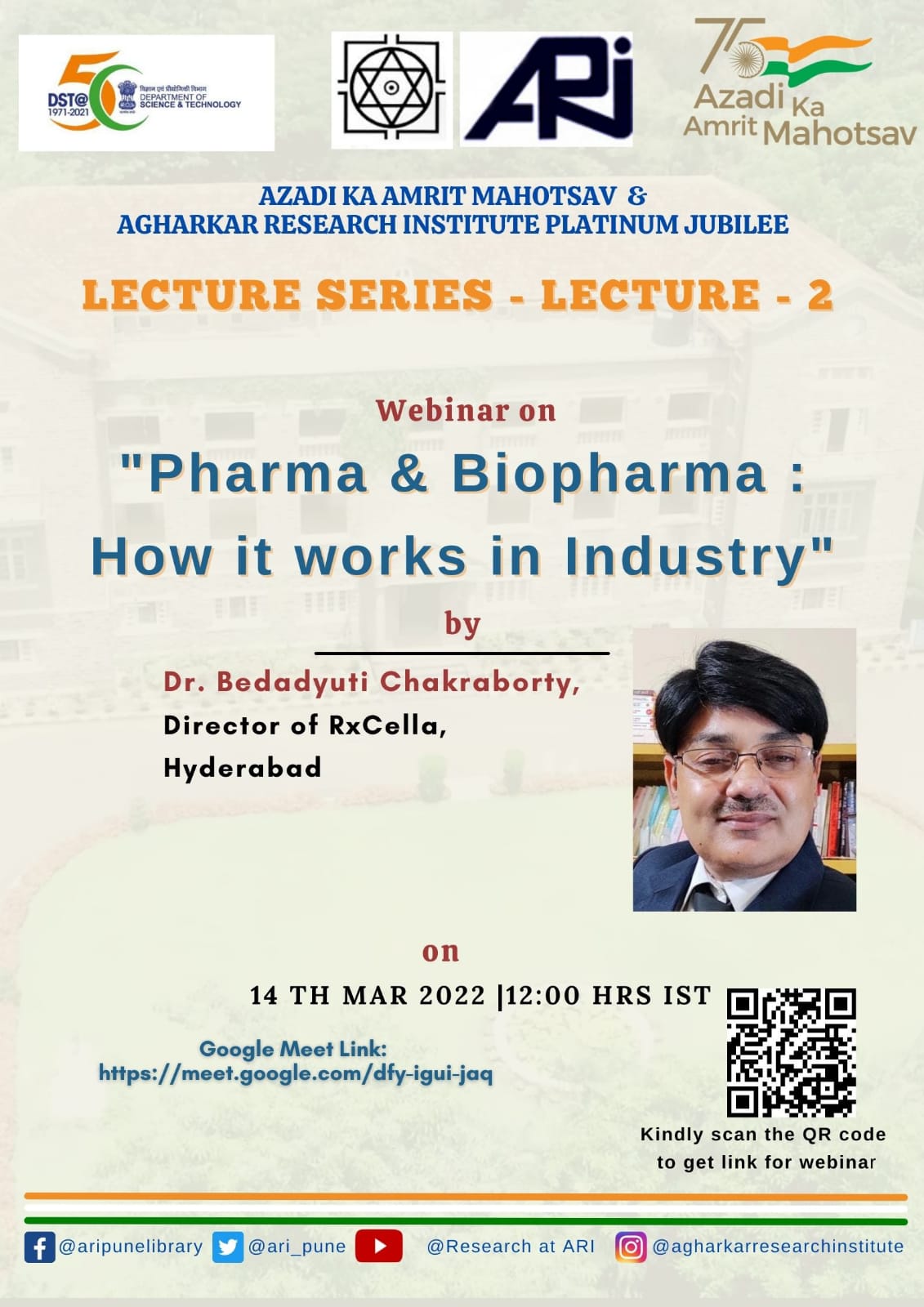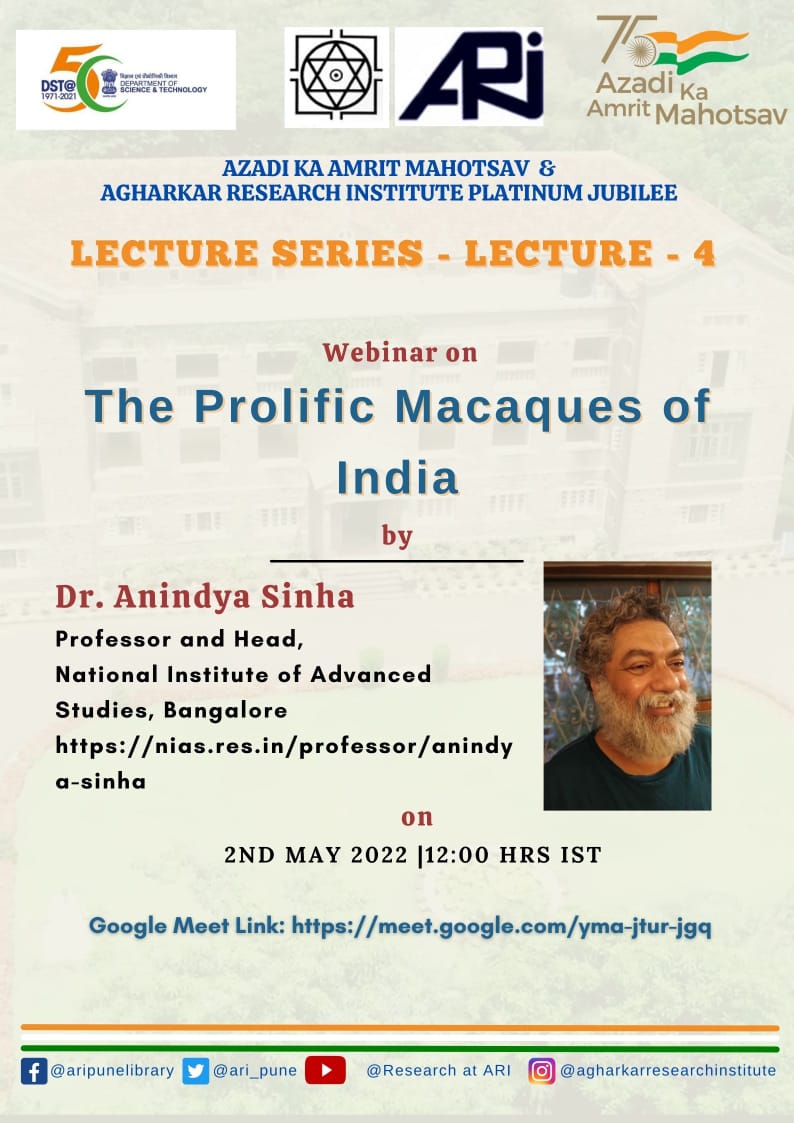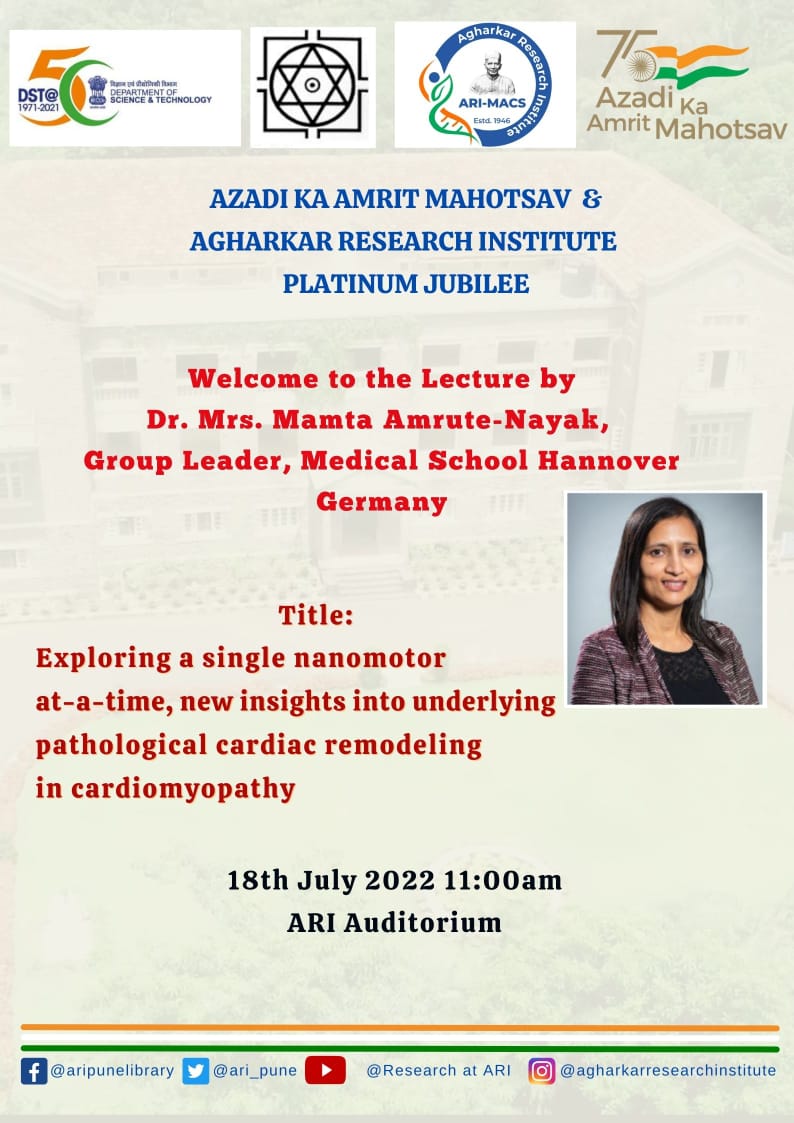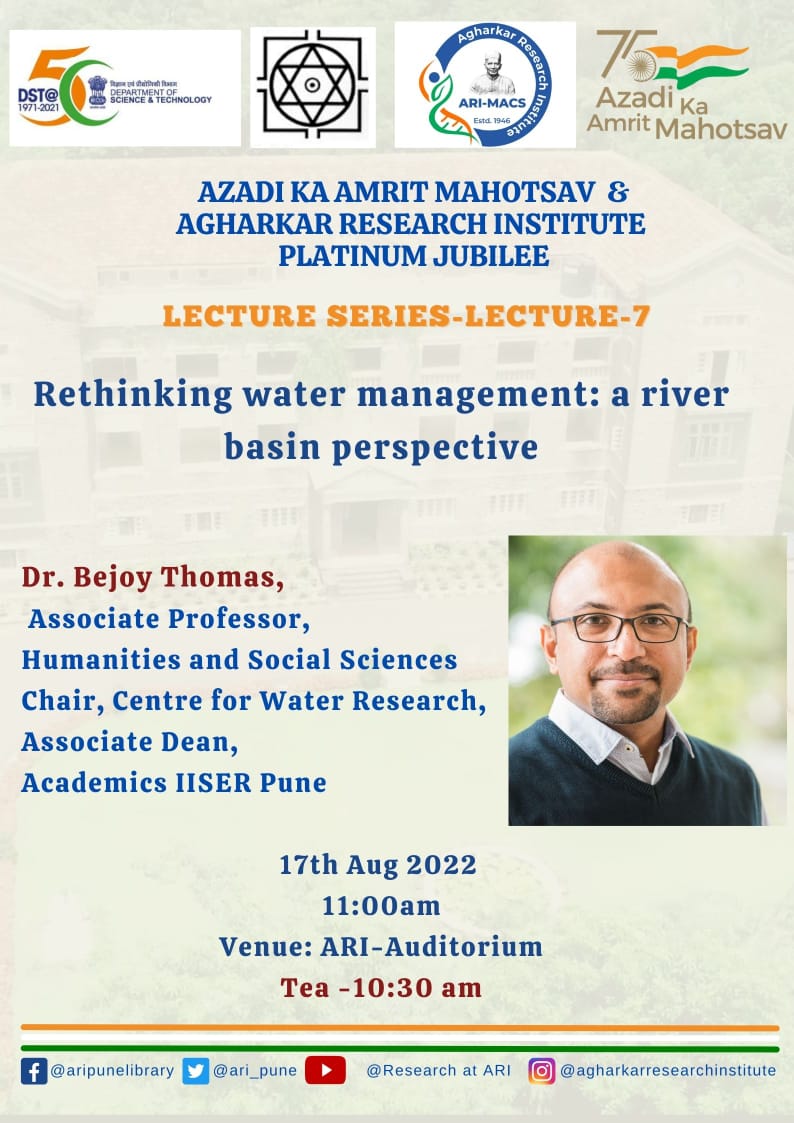Institutional Repository (DMS)
AS per the guidelines of DBT/DST open access policy the Library and Information Centre is in process of establishing institutional open access repository (“IR”) for its research papers and review articles published in peer-reviewed journals.
How to login to ARI institutional repository –
- Click on the given link SmartDMS – Document Management System (modularinfotech.com)
- You need to click on the link “ARI Institutional Repository” to get access to the database of ARI Research Publications.
- The Home page of “ARI Institutional Repository” will get displayed as shown below.

- Please enter the Login: guest and Password : guest123
- Select the option “ARI Research Publications” to search the Institutional Repository.
- Select the desired keyword like author, year, title etc. to search the IR.
- A list of research papers with bibliographic details will be displayed.
- Browse the research papers as displayed on the screen.
- Select the down load option to get a pdf copy of the article, if available. Otherwise, send reprint request to library@aripune.org
- Advanced search option is available for more precise and accurate results.
- You can select “Log Out” to come out of IR system
For any information regarding “Institutional Repository” email to library@aripune.org